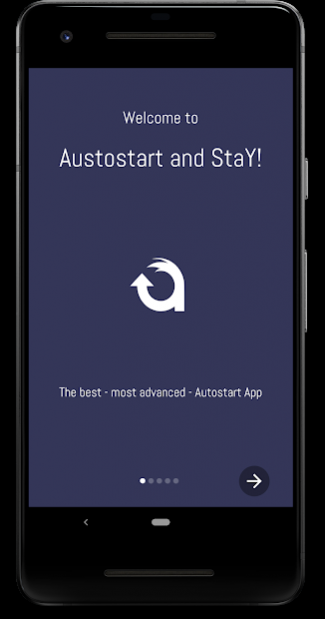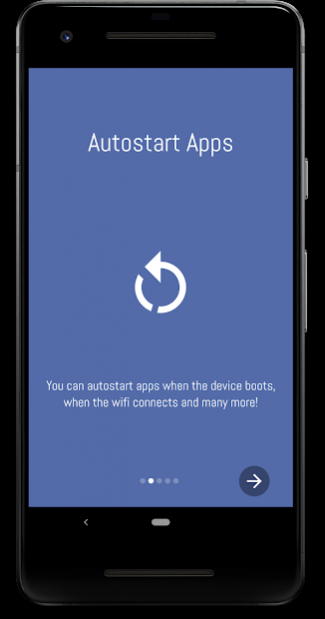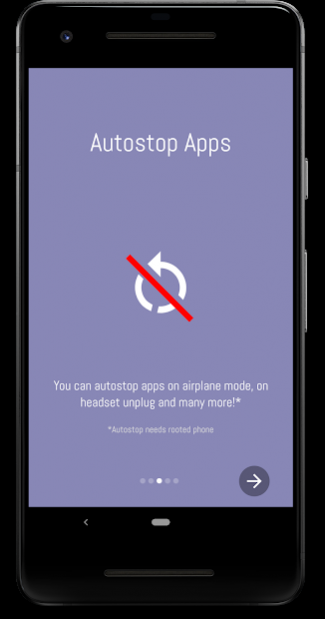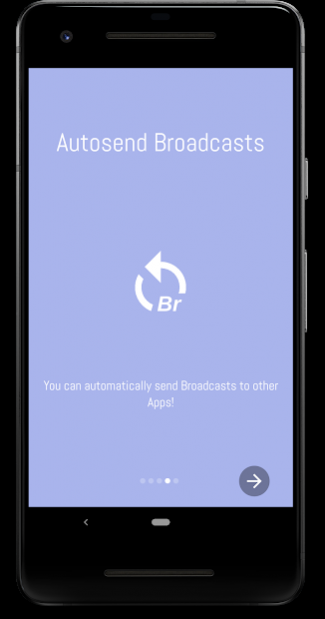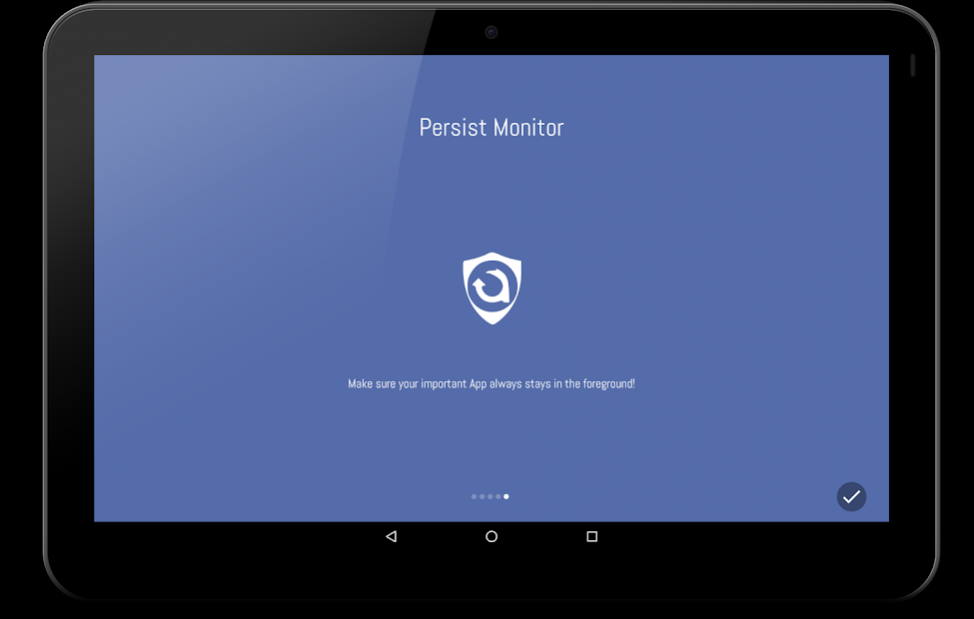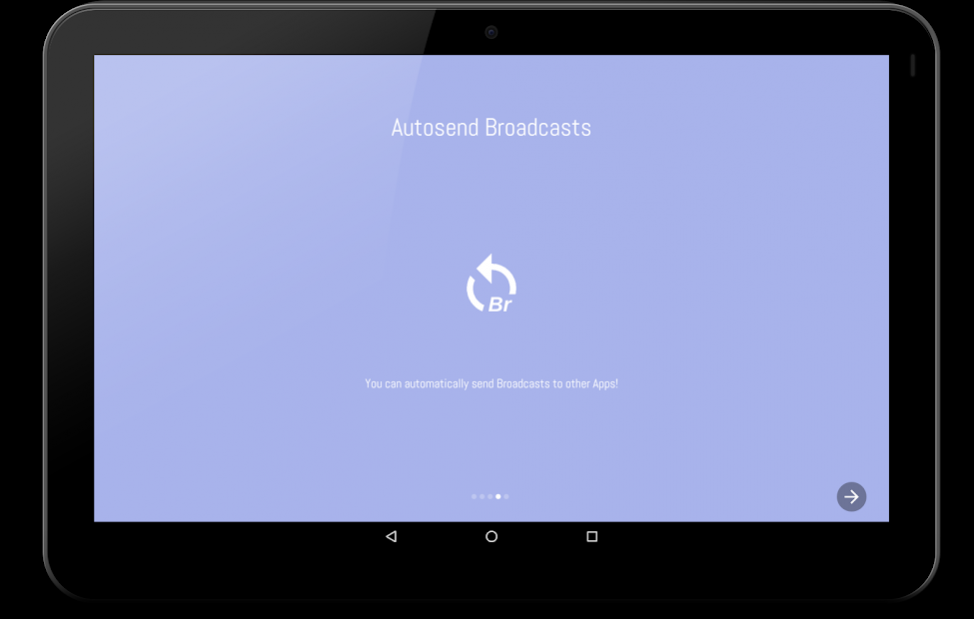Autostart and StaY! 4.2.1
Free Version
Publisher Description
Autostart and StaY! is a simple app that lets you do the following:
* Does NOT need root!
* Make an app autostart at system start (autostart mode) with various options, like
- On Boot Completed
- On SD Card Mounted
- On Media Scanner Completed
- And many more!
* Autostart using BroadcastReceiver Intent also supported!
* Make an app always stay in the foreground (persistent mode)
- With the option to keep screen always alive!
* Advanced scan for low memory devices
* Main functionality (Autostart, Persist, Broadcast) does NOT need root!!!
* Root only needed for Autostop and some advanced experimental features.
!!!
Important notice:
- This App cannot start 3rd party apps in directly the background.
- It cannot also protect background 3rd party apps from being killed/stopped by the Android OS.
- It can only make sure one single App can stay in the *foreground* with the `Persist` option.
!!!
Example:
Let's consider you have a mini-pc, and you are using it as a media station for your TV. One such great app for this purpose is Kodi (XBMC). So, you ultimately want this app to start every time your boot-up your mini-pc and of course you want to make sure that this app always stays in the foreground. This means that no other app can take Kodi's place in the foreground and in the unlikely event of a program crash, the app is launched right back! :)
Thank you for downloading this free app! Let me know if you want any other functionalities added! Please also inform me of any bugs, so that I can fix them! :)
Note:
From version 3.0.2 there is a sticky notification when the service is running. Unfortunately this is the only way to keep the Service from being killed by Android at the moment!
About Autostart and StaY!
Autostart and StaY! is a free app for Android published in the System Maintenance list of apps, part of System Utilities.
The company that develops Autostart and StaY! is Athanasios Tasoglou. The latest version released by its developer is 4.2.1.
To install Autostart and StaY! on your Android device, just click the green Continue To App button above to start the installation process. The app is listed on our website since 2022-04-11 and was downloaded 15 times. We have already checked if the download link is safe, however for your own protection we recommend that you scan the downloaded app with your antivirus. Your antivirus may detect the Autostart and StaY! as malware as malware if the download link to com.atasoglou.autostartandstay is broken.
How to install Autostart and StaY! on your Android device:
- Click on the Continue To App button on our website. This will redirect you to Google Play.
- Once the Autostart and StaY! is shown in the Google Play listing of your Android device, you can start its download and installation. Tap on the Install button located below the search bar and to the right of the app icon.
- A pop-up window with the permissions required by Autostart and StaY! will be shown. Click on Accept to continue the process.
- Autostart and StaY! will be downloaded onto your device, displaying a progress. Once the download completes, the installation will start and you'll get a notification after the installation is finished.